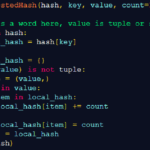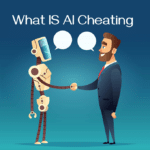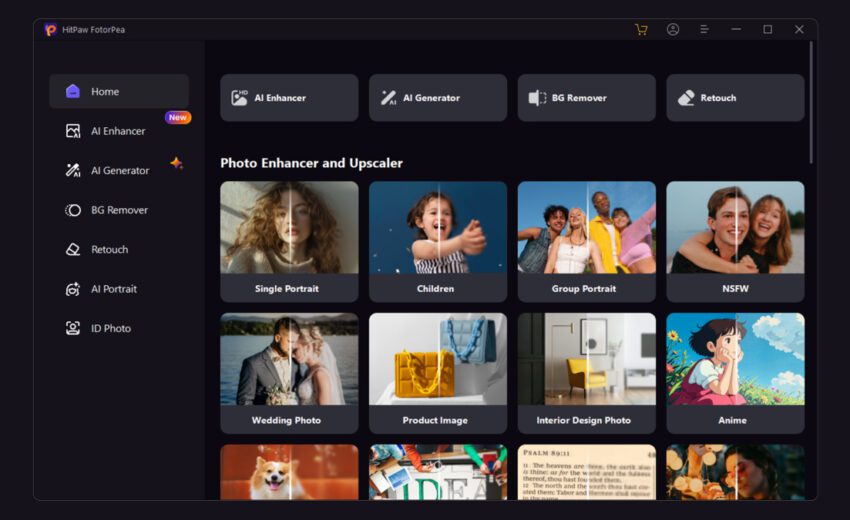
HitPaw FotorPea is a step-by-step guide that explains the best methods for enhancing a blurry photo
HitPaw FotorPea: No one enjoys blurry images, whether in personal or professional settings. If a photo lacks clarity, you can’t expect anyone to sit through your slideshows. So, is it possible to fix a blurry photo?
With HitPaw FotorPea, powered by an AI algorithm, enhancing your images and removing blur becomes a breeze. Check out our guide to discover how to improve blurry photos effortlessly.
HitPaw FotorPea enhances photo resolution without compromising quality
It has nine AI models that can improve your images without reducing quality. Whether you intend to restore old images, reduce noise in portraits, remove image blurring, enhance text, or improve lighting, HitPaw’s AI models can come to your rescue.
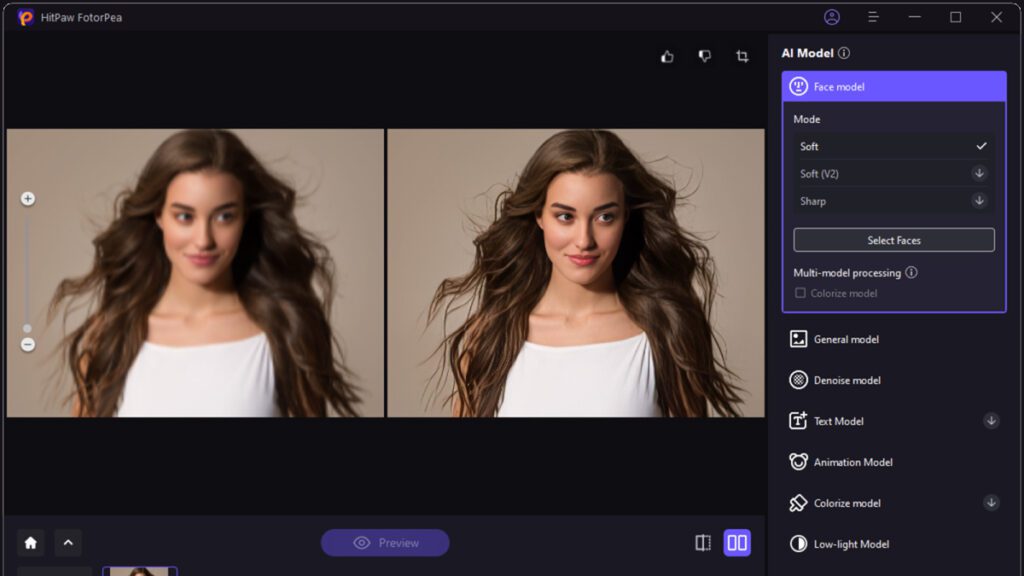
HitPaw FotorPea creates stunning AI images and portraits
Since a multi-dimensional tool, it offers features that are not always found in other tools. For instance, it comes with photo generator features that enable you to produce AI-generated portraits and images by supplying text descriptions and prompts.
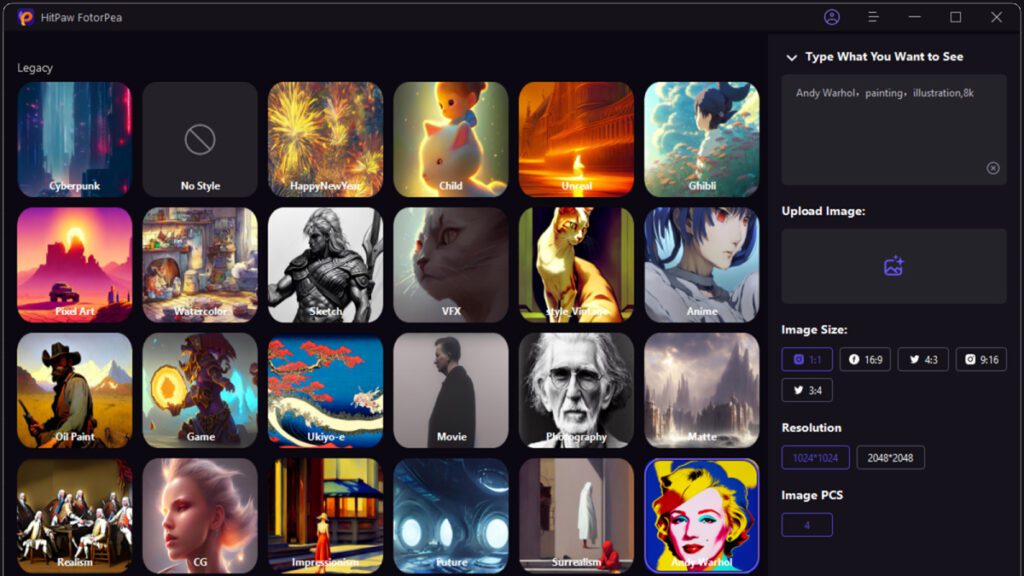
HitPaw FotorPea Erase backgrounds and make ID photos
If you wish to remove the background from images has a Background removal feature. Apart from helping you eliminate the background images, HitPaw Photo also assists you in applying background colors and images.
If you want to quickly create ID photos, and also has a passport-size photo maker feature.
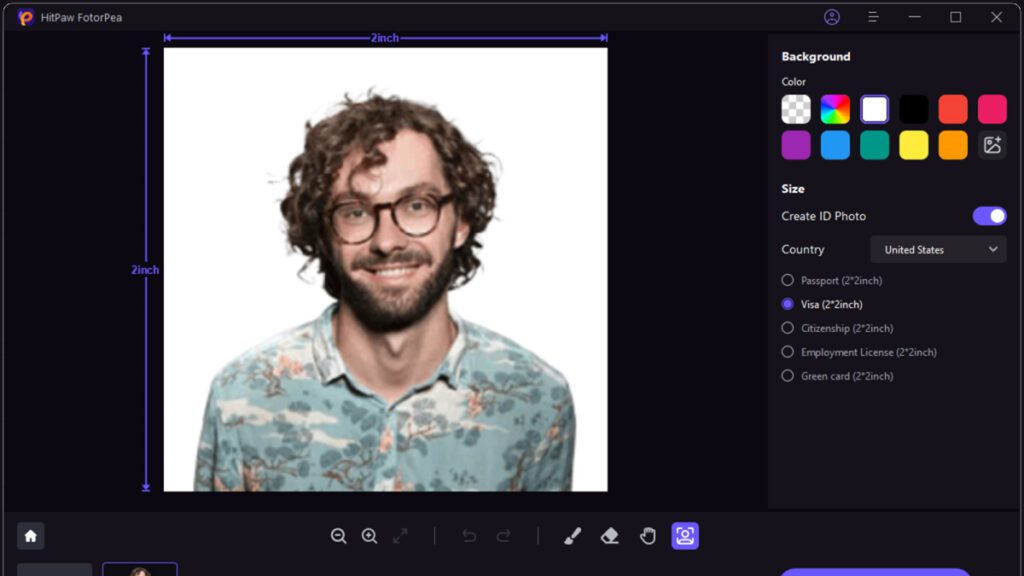
Remove unwanted objects from photos
It’s common but also frustrating to find unwanted objects in your images. Fortunately, HitPaw FotorPea includes object removal features that allow you to remove annoying objects from images. It prompts the AI-powered object removal feature, which makes getting rid of unwanted objects simple.

Pros
- Simple user interface
- The app, desktop, and web versions
- Enables you to upscale pictures without quality loss
- Allows you to export photos without quality loss
- There is an affordable premium package
- Lets you process multiple images simultaneously
- Compatible with various image formats
Cons
- Could take up extra storage on your computer